Aww it’s like a bunny wallaby
- 17 Posts
- 30 Comments
 1·1 year ago
1·1 year agoThey may not care so much about that since they don’t make any ad revenue from those subreddits

 271·1 year ago
271·1 year agoIt’s a frustrating growing pain but I’m glad he’s working on a fix now rather than waiting until the instance gets overwhelmed

 2·1 year ago
2·1 year agoI wonder if they’ll start with the founding of Baghdad proper in the 700s or if they’ll go all the way back to Mesopotamia and Babylon. The article says it focuses of mainly the Abbasid Caliphate in the ninth century but it would be a shame not to include at least something from the cradle of civilization.

 2·1 year ago
2·1 year agoTwo likely possibilities with further detail about each below:
-
The link you clicked took you to the community on the host instance rather than the copy on your local instance, or
-
The community is on an instance that’s defederated with your home instance.
When you view and interact with communities and content hosted on another server, you’re technically interacting with a copy of that community/content that’s hosted on your home server and kept in sync with the main copy. So if I want to subscribe to /c/technology hosted on lemmy.world even though my home instance is sh.itjust.works, I need to visit the copy on shitjustworks at sh.itjust.works/c/technology@lemmy.world
If I went to lemmy.world/c/technology, I couldn’t interact because I don’t have an account on the lemmy.world site.
As I said above, communities and content are copied between Lemmy instances and kept in sync across the copies. But sometimes an instance will ‘defederate’ with another, ie cutting the direct connection between them that lets them copy and sync content. In that case, there’s no local copy for me to subscribe to or interact with.
The incorrect link is far more likely to be the issue than defederation, so whenever you run into that issue check the link and make sure it’s the copy on your instance.
-

 6·1 year ago
6·1 year agoI tried creating an account on lemmy.world at first and could never get it to load correctly. Try joining another instance - lemmy.world is probably overloaded.
Edit: use lemmyverse.net to look through the available instances, their rules, and their uptime stats.

 3·1 year ago
3·1 year agoLooks like a pretty standard Friday night ticket for NY or Chicago

 5·1 year ago
5·1 year agoI find the Hot view algorithm kind of glitchy - it always seems to jump to 2-3 year old posts after the first few. I prefer the Top views from the past day or week and the New view. You should be able to set your default view in your settings.
And like salarua said, you can switch between your subscribed communities, local communities (everything on your home instance), and all communities across all instances.
 0·1 year ago
0·1 year agoYou’re not the only one! That’s partly why I made that post- on Reddit I would make 1-2 posts a year and only got real traction with 1 or 2 ever. I was always too late for my comments to matter and I usually just browsed and voted.
Here, the community is smaller so each post and comment matters more, and for the most part I’ve found it a lot more welcoming. I realized that engaging more proactively was a lot more fun than on Reddit, and I thought that others would probably be thinking the same way so maybe this post would help break down that passive habit so many of us have from Reddit.

 13·1 year ago
13·1 year agoThere’s usually no need to join multiple servers. The only really reason would be if the communities you want to interact with are in instances that aren’t very well federated (ie connected to lots of other instances). Then you may want accounts on the more isolated instances to access that content and an account on a more mainstream instance to give you access to the rest of Lemmy’s content.
Managing multiple accounts can be tricky, but I’ve heard some of the apps are good at aggregating the content across multiple accounts. I only have one Lemmy account though so I don’t have firsthand experience.

 1·1 year ago
1·1 year agoI’m not sure… what’s Connect?

 15·1 year ago
15·1 year agoCheck out lemmyverse.net - it’s a great tool to browse the communities and instances out there
If you do the “Install App” process it actually feels like a standalone app. Not sure how it works without the App Store.

 4·1 year ago
4·1 year agoNice! Hopefully soon one of them can merge my Lemmy, Kbin and Mastodon accounts into a single app. Kbin just needs to release some APIs.

 4·1 year ago
4·1 year agoOh that looks so much better than browse.feddit.de. More information and better design. Thanks for the suggestion!

 18·1 year ago
18·1 year agoI got started with browsing the most popular communities (if you’re on a browser, click Communities in the upper left, then pick All under List of communities) and picking the ones that seemed interesting. Then I started searching for ones that mirrored my subreddits and other interests. One thing to note is that Lemmy is growing so fast that you’ll often find more than one community about the same topic, so don’t be shy about subscribing to somewhat duplicative communities until one comes out on top.
There are still some subreddits that don’t have an equivalent here yet, so I check back for those every few days to see if anyone has gotten around to them (I’m definitely not up for moderating myself)
As @Nonameuser678@aussie.zone posted, you can also use https://browse.feddit.de/ to quickly search for communities and see their subscriber, post and comment count to gauge how active they are.
Welcome!
Edit: I just learned about lemmyverse.net which is an even better website to browse both instances and communities. Check it out!

 5·1 year ago
5·1 year agoOops, I’m still trying to figure out the formatting for links. Sorry!
The full URL should look something like yourinstancename/c/communityname@articleinstancename. So since you’re on reddthat.com, for you to access !aita@lemmy.world, you’ll need to go to reddthat.com/c/aita@lemmy.world. If you were visiting a community that’s on your own instance, you can drop the @instancename part at the end.
For what instances are, think of it like email. You can have Gmail, Outlook, Hotmail, AOL, or any other email client and can send messages to users on any other client since they share the same protocol/language. It’s the same idea here. Every community is hosted on a particular instance, such as reddthat or lemmy.world or sh.itjust.works. Since all instances use the same protocol, a user from any instance can see and interact with content on any other instance (with an exception I’ll get into in a sec).
Back to the email analogy. If someone using Hotmail gets an email from someone using Gmail, the Hotmail user doesn’t actually access Gmail itself to read the message. Instead, Hotmail makes a copy of the message on its own servers for the Hotmail user to read. With the Fediverse, same idea - if you see content originally posted on another instance, you’re technically seeing a copy of that content hosted on your instance. And if you interact with it, like making a post or commenting or even upvoting, you’re doing that on your copy of the content, which is then synced back with the original copy. From there it’s pushed out to all the other copies on all the other instances that are synced to the content. This is what Federation refers to - separate instances hosting different content that all communicate with each other to make a single community out of all its different parts.
The exception to all this direct communication is defederation, which is when two instances don’t talk to each other directly (usually one cuts off the other). This means that users on those instances can’t see or interact with content on the other instance. Defederation is a pretty extreme measure and its use varies instance-to-instance based on the admins. Some instances are pretty quick to defederate (such as Beehaw) but most see defederation as a last resort.
I hope that made sense!

 4·1 year ago
4·1 year agoYW. I also find the web interface tough to use. There are a bunch of good iOS apps in beta (Memmy, Mlem, Launch, etc) that you can get using TestFlight on iPhone. I’ve heard good things about some of the Android apps like Jerboa, but I haven’t used them. There’s also the web app Wefwef that looks like a good interface.
If you want to check out the iOS betas, download TestFlight from the app store, then google the app’s name + TestFlight , which should take you to the app’s Github page with the TestFlight link.

 5·1 year ago
5·1 year agoIs there a way to merge accounts so you can see everything in one place without switching? If not, managing multiple accounts is cumbersome.





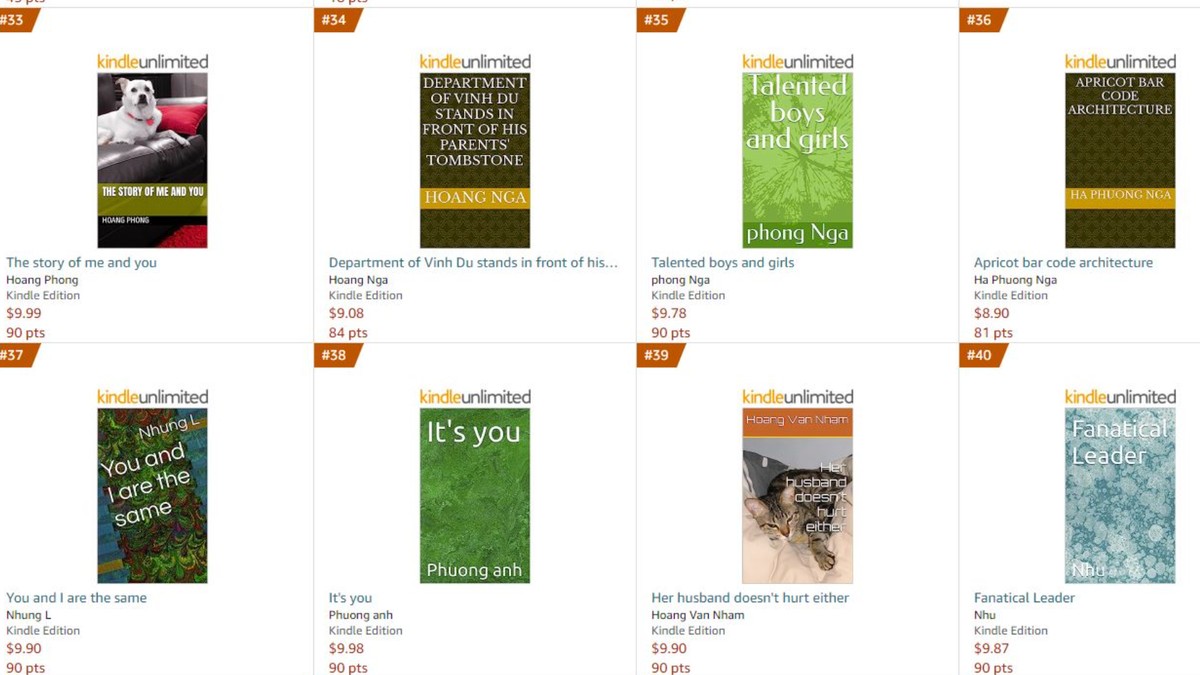










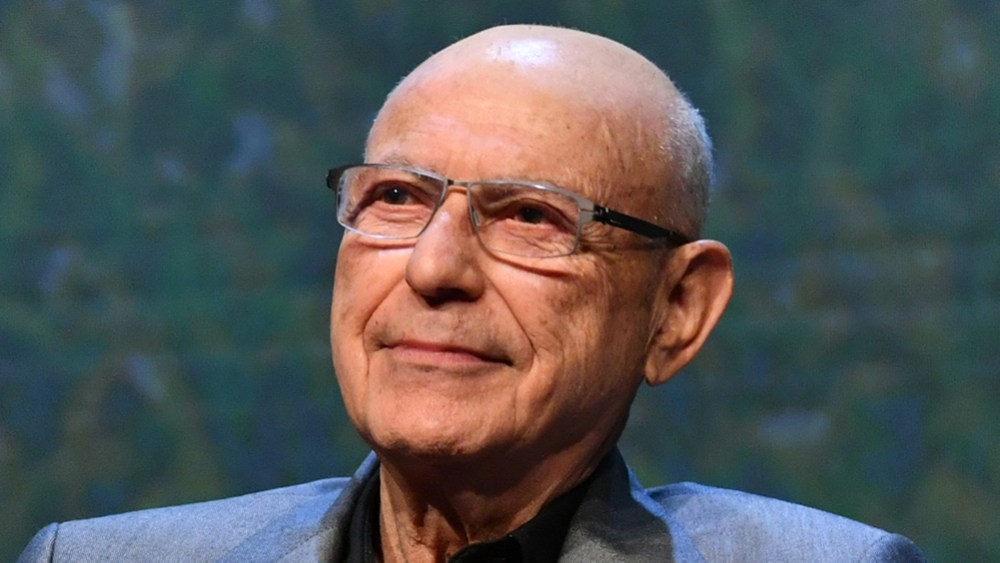



Check out the book Redshirts by John Scalzi. It’s a meta-satire of Star Trek about what would happen if the redshirts started noticing that anyone who goes on a mission with the captain ends up dying. One of the funniest books I’ve read. As a bonus, the audiobook is narrated by Wil Wheaton.