tl;dr: No. Quite the opposite, actually — Archive.is’s owner is intentionally blocking 1.1.1.1 users.
CloudFlare’s CEO had this to say on HackerNews:
We don’t block archive.is or any other domain via 1.1.1.1. […] Archive.is’s authoritative DNS servers return bad results to 1.1.1.1 when we query them. I’ve proposed we just fix it on our end but our team, quite rightly, said that too would violate the integrity of DNS and the privacy and security promises we made to our users when we launched the service. […] The archive.is owner has explained that he returns bad results to us because we don’t pass along the EDNS subnet information. This information leaks information about a requester’s IP and, in turn, sacrifices the privacy of users.
I am mainly making this post so that admins/moderators at BeeHaw will consider using archive.org or ghostarchive.org links instead of archive.today links.
Because anyone using CloudFlare’s DNS for privacy is being denied access to archive.today links.

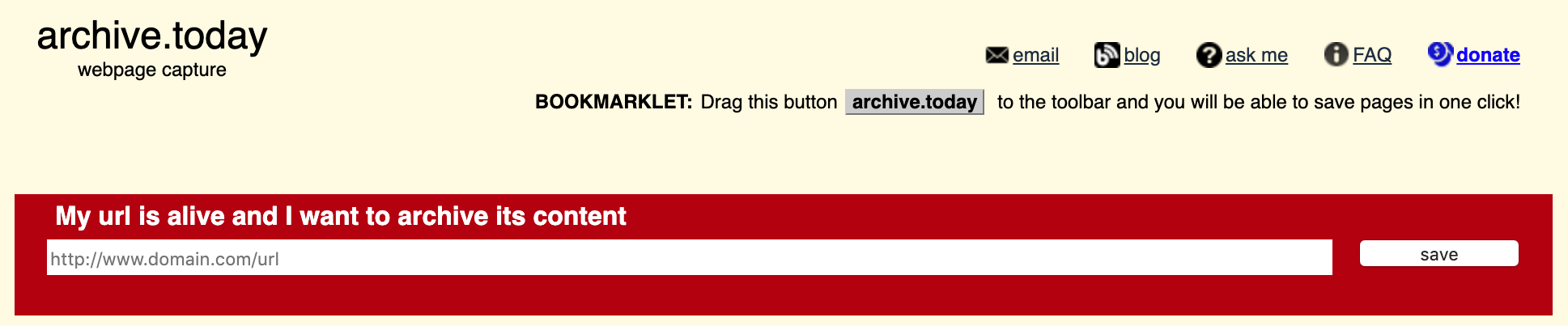
I’ve started using archiveiya74codqgiixo33q62qlrqtkgmcitqx5u2oeqnmn5bpcbiyd.onion instead of the other stupid archive links. They can’t sabotage DNS servers over Tor and it’s not like the site can get much slower anyway. It’s a bit annoying to have to open Tor browser every time, I should write an addon or something to automate this at some point.
My solution is more complicated but doesn’t require switching browsers
That solution would work pretty well with a basic redirect and am entry into my PiHole.
Beware that most of the fingerprinting happens through JavaScript in the browser, so accessing websites over Tor using the same browser, still allows to match the access to your browser’s fingerprint. That’s why the Tor Browser bundle tries to minimize the ability of websites to fingerprint it.
Additionally, running JavaScript from .onion sites, is kind of like playing the Russian roulette.
You should! That’d be killer. Also, good archive suggestion, thanks.
deleted by creator
Dunno about other browsers, but if you can get Firefox to view .onion links as a separate Application or File Type you should be able to give it a separate associated action, then just select Tor browser as the handler.
Problem is I’m not sure where Firefox stores the File Types list (it’s not in about:config) and you can’t just add to it via the UI either.
I don’t think Tor Browser registers a Tor-specific protocol handler. The protocol would still be
http://and no URI registration system allows registering protocols in the form of^http://[A-z0-9]+\.onion/.*.It can be done, but you’d need to do some OS level modifications outside of the addon (like registering a tor:// and tors:// handler, assigning that to a script that translates the URLs back into http(s):// and then launching the Tor browser with the right URL parameters), at which point you’d probably be dealing with more prompts and maintenance than an addon is worth.
Firefox stores its MIME types in
~/.mozilla/*.default/mimeTypes.rdf(on Linux, at least) but I don’t think the format is flexible enough to just deal with onion sites.