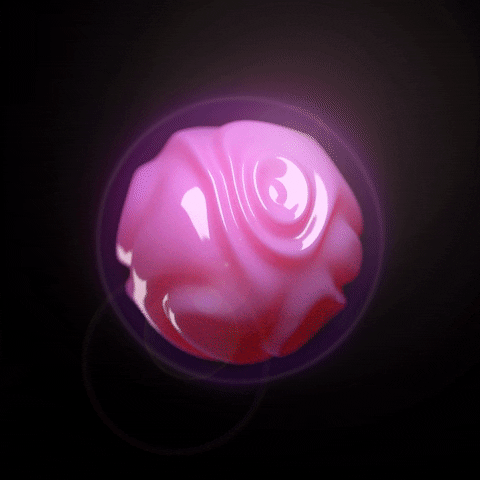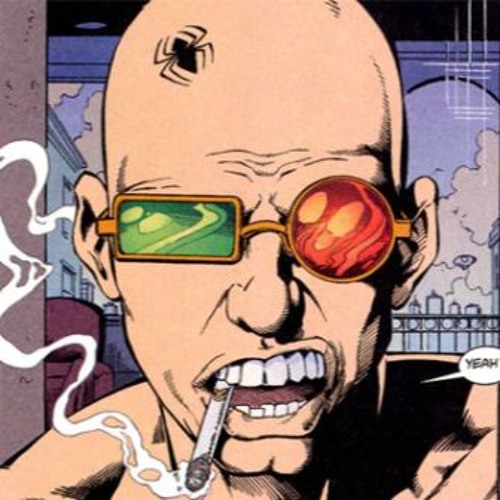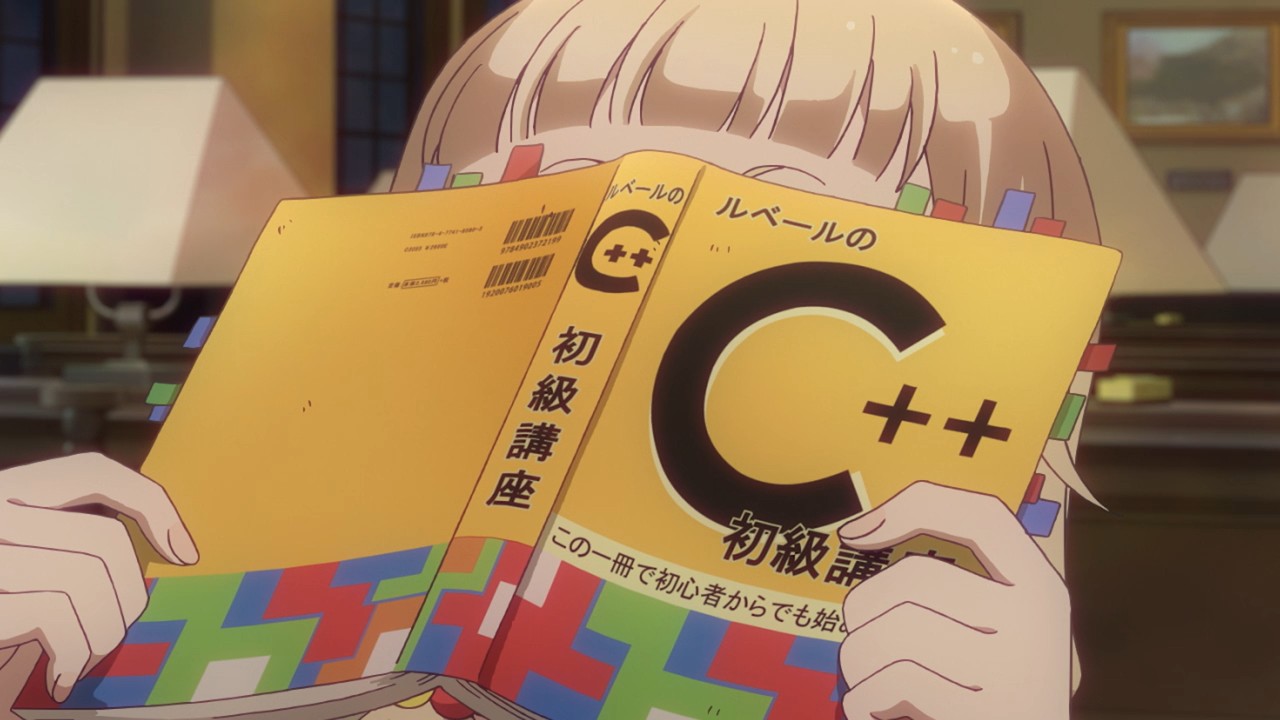I ask because I like console, but at the same time have difficulties remembering all the commands. I’d like to try a GUI that is comfortable to use with only a keyboard.
[edit]
My inbox got fediversized, fantastic feeling.
It’s a paid app only available for Windows and Mac at the moment, but Fork may be worth a look: https://git-fork.com
I am using it too and I love it. I only know source tree as a competitor and in comparision it sucks…
You dont have to pay for it, even when using it comercially (unpess they changed that)
It has a “free evaluation” that I think can be as long as you want it to be / honor system.
Its been worth it to me to pick up a license and support the development though. Its reasonably priced (for a dev tool) / no subscription and definitely beats the free clients I was using before (Sourcetree/GithubDesktop).
Came here to recommend it too, really neat and practical tool and I haven’t found a better alternative yet. Honestly I don’t know why are people so against GUI git tools, it makes visualizing branches and commits so much more easier. I don’t think you can use it only with your keyboard as OP asked though, dunno how important that is to them.
Me too, love Fork!
TortoiseGIT
It doesn’t get enough love.
Magit with emacs (doom emacs to be fully honest). More a TUI, but definitely fully keyboard driven :)
Yeah this is THE best interface for git. Worth getting into Emacs just to use it id say.
Same here. I don’t even use emacs for development anymore (I use IntelliJ since all my work is on the JVM and Typescript) but I still have an emacs running in the background for magit and org-mode. Magit is insanely effective for performing complex rebasing and cherry-picking tasks.
Magit on Spacemacs for me. Absolutely brilliant tool. https://magit.vc/
Sublime Merge has been wonderful to work with
Definitely can recommend Sublime Merge as well!
It is one of the few tools that doesn’t misrepresent the core git paradigm.
I also love how fast Sublime Merge is. The built in merge tool is great too. I’m a sucker for apps with a command palette for easy access to every command.
These days I can run everything I need to with the git cli. I use the JetBrains visual merge tool to resolve conflicts, because doing that by hand is so awfully error prone, it very very intuitively maps to a visual process
I use a mix of CLI, the Git UI built into VSCode, and Sublime Merge.
Sublime Merge is great for getting an overview, it’s very snappy (especially when compared to Electron Git UIs), and I love the merge conflict editor. It’s not cheap, but worth every penny.
Isn’t it free if you’re okay with using it in light mode?
That’s what I do. It works out pretty well. I’d really like to buy from them at some point.
I use a 50%-50% mix between
gitCLI and the built-in git tools in JetBrains IDEs.To be honest, I could quite easily get by with just the JetBrains GUI - they have a super sophisticated GUI that can easily handle things like interactive rebase, cherry-picking, etc + they have a great conflict resolution tool. I just use the cli every now and then if I want to get something done quickly while I don’t have an IDE window open.
This one. It’s sophisticated and easy to navigate.
I generally do conflict resolution in Jetbrains IDEs and everything else in CLI. Occasionally, I might commit from the IDE if I only want a single file.
I mostly use the CLI but when I used to use PyCharm the JetBrain git GUI was the shit. The closest to it in a standalone program I’ve seen is maybe sublime merge, which is also great.
Lazygit changed how I use git, it is so easy to do all the daily essentials like branching, committing, and merging, but also also does more advanced things like interactive rebasing when needed.
I had searched for a proper git client, that was free and open source plus worked on both Linux and Windows, for a long time and I haven’t looked back after finding lazygit.
No, I find typing faster than clicking and I’ve been using git for so long the commands are second nature to me.
Learn some keyboard shortcuts! I don’t use the mouse for most interactions in Sublime Merge but the visual presentation and occasional mouse usage makes it much nicer than the command line, imo
What I prefer most about having a UI is the better sense of overview over the repository and it’s branches.
I find, when compared to people I’ve worked with that prefer plain git, that I’m much quicker at finding certain changes or seeing what is in which branch with GitExtensions.
I use Lazygit, which is a TUI. It is entirely controlled by keyboard shortcuts and has a lot of quick ways to do tedious things.
Lazygit is amazing. I have it integrated with a float in Neovim so I can call it up easily.
I do recommend getting comfortable with just CLI first though. It gives you a very good base understanding of git.
+1 for Lazygit. It doesn’t cover all of my needs so I have to use the CLI for a few small things, but for 99% of your typical git usage this tool is such a gift.
I’m curious: what’s missing for you?
I needed a few smaller features (like rebasing onto any commit, not just HEAD) and found the code quite easy to adapt to my needs (had to take half a day to learn Go first though).
A proper gerrit integration would be awesome though.
What’s lacking for you and where did you end up tool-wise?
GittyUp! https://murmele.github.io/Gittyup
I previously used GitKraken but was looking for an open source alternative that works in a similar fashion and has a Flatpak.
I use it as well! Not sure if it’s a flatpak thing, but for some reason I need to re-enter credentials for my git remotes for each push. What’s your experience?
No problems here but I only use SSH keys which are configured on my ~/.ssh directory.
I assume you can use ssh-agent somehow to save your credentials.
VS 2022 is finally somewhat usable for Git using the git Changes pane. The whole team uses it this way, and for many of them it’s a first for git as well.
Gitkraken is the powerhouse, but i only use it for difficult commands
I use Gitkraken too and am very satisfied with it
I use GK for everything and usually only use CLI when there’s something a little exotic. I like seeing it update in real time on another screen and I like the diff engine for quickly assessing changes and making sure everything I expected was altered and nothing I didn’t. I know there are other tools but GitKraken is the fastest for me.
Also have found it a good tool for teaching other engineers (usually older) how Git works. We tried out Sourcetree but it was super clunky at the time.
If I had to find a tool between pure CLI and pure GUI I’d probably recommend Emacs Magit porcelain. Works quite well.
I used to swear by the git CLI. After using GitKraken for a few days, I shelled out the $95 for an annual license. It’s really good.
Apart from the cli, gitk and git-gui are plenty good in my opinion, they could always be made better. And they are mostly always there with git Only thing I am miasing now is blame.
I use the TUI gitui Though I also use the git cli directly too, depends on what I’m doing.
I’m loving all of the TUIs cropping up lately. Thanks for sharing!