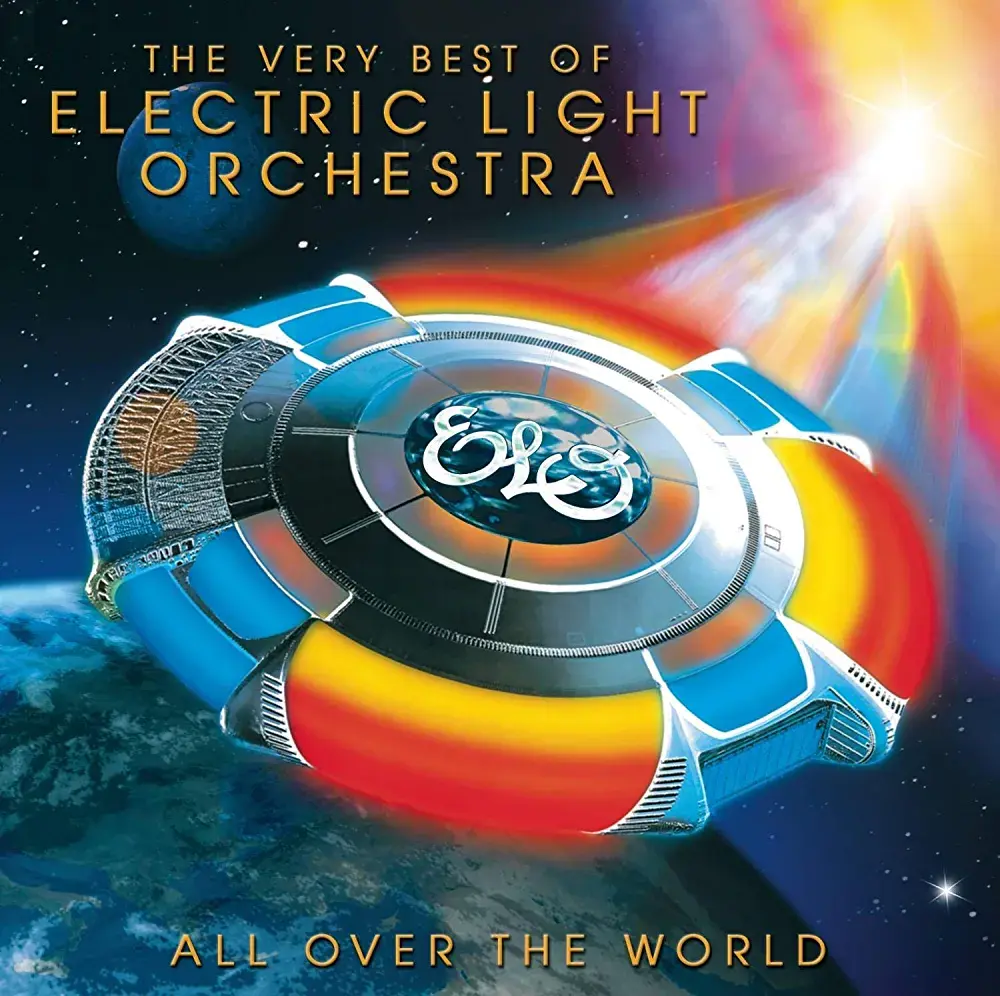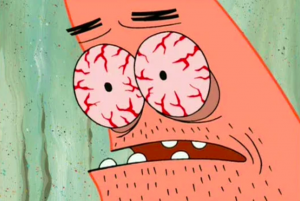Okay, I guess I’ll say it. Year of Linux Desktop!
Every year from now until the end of time.
I will never get tired of Year of Linux Desktopping!
So every year till 2038. XD
Whew, I was getting worried we were one day into 2024 and nobody said this yet.
Next year is the year of IPv6!
I wish! I’ve got the hardware to support it, but neither of the two ISPs available at my house support IPv6.
Could be worse. My ISP has a broken implementation.
my isp supports ipv6 but disables it in openwrt config.
i found a way to get root access to it and re-enabled it, seems to work just fine. the configuration is kinda fucked up but kinda works (dhcpv6, no slaac)
Gotta keep the party going!
deleted by creator
deleted by creator
deleted by creator
If literally any Adobe competitor released a product for Linux they’d dominate that niche.
deleted by creator
It really depends, but some tools would really do that. DaVinci Resolve, for example, has a pretty bad Linux distribution support and format, all things considered, and it’s still the go-to video editor for Linux users, despite all of the issues.
deleted by creator
They really are, but still leagues behind the features (and online learning material) compared to Resolve. I love both of them, but still, when I need to get to work with video, I still prefer to deal with Resolve’s limitations than to deal with Kdenlive or Shotcut.
deleted by creator
gimp noises
I say this as a foss proponent… gimp sucks ass.
Now, Inkscape is Goat, but Gimp is nigh unusable.
When was the last time you used it? The newer versions are better and with Gimp 3 there will be many improvements.
A month ago. Still crap then
I guess that’s fair. It works fine for me when I use it occasionally.
Stable or development branch?
That name though
deleted by creator
I appreciate GIMP but nah, it’s objectively inferior to Photoshop by a long shot and development is really slow. I mean they’ve only just got to GTK 3.
It’s comparatively difficult to use.
Plus they insist on sticking to that infantile name. I don’t know how they’re expecting to get industry support with a name like that.
Don’t get me wrong I use it every once in a while but damn they’re so far behind it’s a joke. And the worst part is they seemingly don’t want the project to advance.
FOSS or paid
I hope you know the difference between Free(Libre) and Free(gratis)
deleted by creator
I guess you don’t know its difference.
Free software means freedom and not the price. There are paid free software.
By defenition, free software is software that satisfy 4 essential freedoms
Freedom 0: Freedom to run the program any way you want on any of your devices
Freedom 1: To see and study how the program works and change it according to your needs. Source code of the entire program should be visible for this freedom
Freedom 2: Freedom to share copies of the original program(sharing is caring)
Freedom 3: Freedom to share copies of the modified version which you adapted to your needs such that whole community can benefit from your modifications
So yeah this is Free software, and when you say FOSS, its not about the price, but the freedom and control you get with the software. Why is this important? Because theese non-free softwares are taking away our freedom by even limiting “us” from using our “own” devices(DRM, locked bootloader, etc.), and it will be too late to realise how most proprietary softwares we use, and ones we are forced to use, captures our freedom.
FOSS or paid?
I mean, it’s no secret that the SteamDeck is a huge reason why. Praise Gaben, may we game on every platform equally.
I’ve seriously been writing down the pros and cons thinking about switching over to Linux on my main desktop at home. It covers all the games I play now. I was very surprised.
Without the games to hold me back, I don’t see why I wouldn’t.
Follow Up: I’m on Linux mint! And my two favorite Windows games work just fine with zero configuration with Steam.
Do it. I switched a couple of months ago. I hated it at first, then cought on to what’s different. Long story short; I never want to go back to windows.
The more the number change in that direction, the more game devs will not choose to ignore non-Microsoft Windows options too moving the needle to native support. Imagine a future where a game only works after enabling WSL with command flag workarounds if you want to play on a proprietary OS 😂
Yeah its really awesome how many games work without a flaw on Linux now, was my main reason why I still hat a Windows Partition for a long time
Its just sad that some Multiplayer Games wont work on Linux because they want to install Spyware or something that wont work
My only extreme concern, is, I run a Nvidia system. And even if my current list works, I’d be concerned about future games.
Nvidia will probably be even better supported in the future and opensource drivers are getting close to proprietary feature sets.
Wayland support has also been improving in major ways so we can have fractional scaling, HDR and all those nice things soonish.
Then in general there will be an even bigger push for games to support Linux via DXVK, Wine etc to support Steam Deck.
I would recommend trying out dual boot setup for a while and then deleting Windows when you’re ready.
I know some Linux users trash talk Nvidia on Linux like it just a piece of shit. But it’s simply okay. Don’t get me wrong it’s not great. But it works.
But if you have a simple setup it will probably work. My SO PC has a rtx 2060 and one monitor and it works fine.
You can of course always dual boot. I still have windows for VR gaming and just in case. I do recommend a stable os with Nvidia (especially if you just starting out with Linux). Something like pop os. Don’t go with arch just for the meme.
With dual booting you can try Linux and test if it’s okay for you. If not just give the disk space back to windows. If not great keep using Linux.
I have used nVidia on OpenSUSE since 2017, it has been 100% fine, no issues. it may help that nVidia maintains their own OpenSUSE repo for leap and tumbleweed etc
Nvidia drivers are mostly bad for Wayland afaik. Games shouldn’t be particularly problematic.
When I was part of the KDE marketing working group, we always talked about 5% being the magic number. If we hit that, then the avalanche of ported and supported third party software starts. It’s a weird chicken and egg thing. Looks like we’re close!
Its happening Troy
3.82% is actually pretty damn good. And if Windows 12 pushes us into a subscription model I can see that gap rising.
Also, if/when DirectX gets native Linux support, or DXVK/VKD3D matches the API in performance, that’ll be it.
Personally I’m thanking Valve for this.
I’m thanking yall for this. And also idk what so different in linux, but I just want apps on here. Like I can find an alternative, but I have to say it, most of the time it’s just worse. Like how do you replace AMD Software or Logitech Ghub or Realtek audio (or whatever is the deafult for win, it’s so seamless).
To add to this, I can install a standalone app for every feature that AMD Software has, but I don’t want to. And Ghub got de-drm-ed for like two mice, but I own a different one. Video recording and Audio settings are basically non-existen. Good luck changing the quality of your audio.
To add even more, I’m more and more used to these alternatives, so idk if I’ll still cry about it in a few years. Re-learning computers is such a pain. I hope I’ll be able to give linux to my kids as a norm (basically to use without terminal mastery).
Like how do you replace
Most of the time there is no 1:1 replacement, it all depends on which features you use from these apps. Some suggestions:
AMD Software
CoreCtrl can do most of the important stuff from the AMD software like GPU overclocking, custom fan curves and per-game profiles.
Logitech Ghub
Piper has a lot of support for different mice and keyboards, maybe yours are supported there?
Realtek audio
I’m not sure what Realtek audio does nowadays, which features do you need?
Video recording
OBS is available and does pretty much does the same stuff as on Windows. If you need to capture gameplay you will have to install obs-vkcapture which is the Vulkan/OpenGL replacement for DirectX capturing included on the Windows version of OBS.
Audio settings
Which settings do you require? What do you mean with “Audio quality”?
Unfortunately most Pipewire/Wireplumber settings are hidden behind config files and I’m not aware of any applications to manage them. The KDE audio settings are quite decent but limited in scope. However, most of the Pipewire settings have a sensible default and probably shouldn’t be changed unless you’re doing audio production.
qpwgraph is quite powerful when you need to connect multiple devices together or have virtual audio devices.
Even on Windows obs is the best performing option, last I tried (which was a few years ago granted)
They say sex is good and all, but I bet they never received a reply like this before. I’m going to respond one by one.
I mostly used AMD Software for instant replay, I miss this loads. Tried replay-sorcery like 3 times, failed all 3 times. I gained more knowledge since, fixed discord’s screenshare, so I might give it another shot, but I also heard that you can get instant replay with OBS somehow.
I’d like some alternative to fancontrol, I know I could set fanspeed in the bios, idk why I don’t. But I had a nice lil software that managed fans, now I don’t.
Piper also doesn’t support my mouse. It does however support the one I just switched from a month ago…
Idk what Realtek does, but I never had any sound related problems on windows. AKA it just worked, I’d like it back pls. I now use pipewire-pulse. Made Virtual Surround sink, loving the customization, hating the documentation. I’d still like to fix the bandwidth (I read somewhere that it’s limited by default) and mess around with EQs, my lead is AutoEq.
OBS just doesn’t work. But I remember it barely working on windows as well. It’s popular, I can probably fix it.
I already have qpwgraph, but I don’t have a use for it, I just used it to visualize, and fix connections when they’re wrong. Might do some soundboard fun later with it, or in-game mic trolling :p
Thanks for the links tho, I’ll look into what I can utilize. But don’t get me wrong I love linux, there is just so little support, paired with such a steep learning curve.
rant: I’m not using linux for long, and I have a bunch of stuff to get working. Password manager, find nice image and PDF viewers (web browsers feels cheap), fix recording (obs can’t capture and barely can anything else), get (or make) a nice theme, try out tiling window managers, set-up WMs so I don’t have to dual boot anymore. While don’t even get me started on stuff I have no Idea how works on linux. Like grep’s powerful, how does regex work, links?, everything in /etc, bash script. hopefully I can get these answered in 2024. I hear the memes that this is the “year of linux desktop”; well it’s certainly for me.
Which distro do you use? I don’t really have much sound issues here and I have a pretty exotic setup.
I mostly used AMD Software for instant replay, I miss this loads. Tried replay-sorcery like 3 times, failed all 3 times. I gained more knowledge since, fixed discord’s screenshare, so I might give it another shot, but I also heard that you can get instant replay with OBS somehow.
Yes, I use OBS for that. The feature is called “Replay Buffer” and I have it running with no issues with hardware encoding. I would recommend you use the OBS flatpak, depending on your distro you might also want to use Steam in a Flatpak to make things easier.
I’d like some alternative to fancontrol, I know I could set fanspeed in the bios, idk why I don’t. But I had a nice lil software that managed fans, now I don’t.
I’m not aware of a software that controls all fans but I didn’t really look since I just let them do what they want. CoreCtrl can do the GPU fan but I also leave that alone.
Piper also doesn’t support my mouse. It does however support the one I just switched from a month ago…
You might have some luck requesting support for your mouse/keyboard on their git page, maybe support can be added.
Idk what Realtek does, but I never had any sound related problems on windows. AKA it just worked, I’d like it back pls.
What does not work?
I’d still like to fix the bandwidth (I read somewhere that it’s limited by default)
There’s no bandwidth limit on Pipewire that I’m aware of. The default sampling rate is 48000 if you mean that but it’s a sensible default and you probably don’t want to change it.
and mess around with EQs, my lead is AutoEq.
AutoEq sounds good. EasyEffects definitely can do your EQ and much much more.
there is just so little support, paired with such a steep learning curve.
The learning curve can be steep but don’t be afraid to ask, there’s a lot of helpful people on here. Also most Github/Gitlab projects might look intimidating but they also gladly offer support for applications there.
PDF viewers
Okular is included with KDE and is pretty competent.
Like grep’s powerful, how does regex work, links?, everything in /etc, bash script. hopefully I can get these answered in 2024.
Those are not strictly needed in order to “use” Linux but if you want to learn about them you there’s a lot of resources for them out there. ChatGPT is also pretty useful in helping with bash scripts/commands since they’re sometimes hard to read.
Thank you. I’ll look into this “Replay Buffer” and OBS in general, as it doesn’t work atm. I’m on Arch, and when I plugged in my laptop to the TV via HDMI it didn’t play any sound. With some brute force commands (can’t remember, could maybe check
history) I managed to play a static noise on the TV, but I couldn’t get it recognized as an audio device. Gave up after a while as we just wanted to watch the movie, so we found another way instead of me holding up my family with debugging.
Password manager
Basically the same as in Windows: Keepass with manual sync between devices(using Syncthing for example) or Bitwarden (Vaultvarden if like you like to selfhost and don’t have enterprise account).
image and PDF viewers
I’d use a desktop environment defaults, but https://wiki.archlinux.org/title/List_of_applications
grep’s powerful
Awk and sed are great too. Sed will also turn 50 this year.
how does regex
It’s magic. You can(and should) test your regex here https://regex101.com/
Okay update: Piper does support my mouse. Which is good, because I can now config the profiles without windows. But also sad, because I’m still having my scroll wheel problem. I’ll say it briefly maybe you know something about it. My mouse send hight res and normal scroll ups and downs inconsistently. When I scroll wirelessly it sends 5 hi res events, which get’s turned into a normal one, so it sends both. the 5 events is inconsistent, so sometimes I don’t even scroll. What apps use is inconsistent, so sometimes i scroll 5 times instead of 1, or even worse when apps wait for the 5 hi res next to each other, meaning it doesn’t even scroll sometimes. But all of this is gone when I plug in. When wired my mouse only sends “normal” scroll events and everything works perfectly. I got the leads: ([1], [2], [3], [4]) (I have to admit, I haven’t read all of these, at one point they just turned into technical gibberish for me)
Can’t say I ever had that problem, sorry. My Logitech PRO X scrolls normally over wireless and wired.
well, alright. Thanks for your time and replies!
I wonder if native D3D would really help at all. Most OpenGL drivers in Mesa are really Gallium drivers. Gallium is a low level internal Mesa API uses to implement support for higher level APIs, including OpenGL and Direct3D 9. Vulkan support isn’t implemented on top of Gallium, because Vulkan is apparently lower level than Gallium is. These drivers are still pretty damn fast, despite having to go through and intermediate API. If Gallium is fast enough for OpenGL drivers, I don’t see why the lower level Vulkan can’t be fast enough for Direct3D drivers. As far as I’m aware, the performance difference between DXVK/VKD3D and Direct3D drivers on Windows is already negligible.
I thought the performance hit was quite substantial, like 20% to 30% lower frame rates from using dxvk. Maybe things have improved?
Native Vulkan support is of course the holy grail but so few games support it. The only few I can think of are Valve games.
Not even World of Warcraft supports Vulkan, and they’ve supported OpenGL for so long.
It’s definitely not 20%-30% behind. I’d say the difference is usually 10% or less. Sometimes DXVK is even a little ahead. Does depend on the game and drivers, tho.
Wowzer, ok, that’s seriously impressive though, like in 2022 I feel we were stuck at 2-2.5% and in 2023 we passed 3% for the first time and now we’re at almost 4??? That’s like DOUBLING the market share in a year
I was thinking the same thing. We’ve actually surpassed Apple on desktop. I know we’re gonna laughingly say “year of the Linux desktop,” but we have to honestly look how far we’ve come in a relatively short time.
mac has over 16% though, we still aren’t even close
You’re actually 100% right. I don’t know what figure I was thinking of, but you’re just right.
You might have been thinking Steam gaming. Mac was at ~5% and has dropped to ~2%
That is likely it. Okay, thank you.
It only took 40 years :')
My journey to Linux pretty much started with the reddit thing. I moved to Lemmy and started slowly eliminating corporations out of my life.
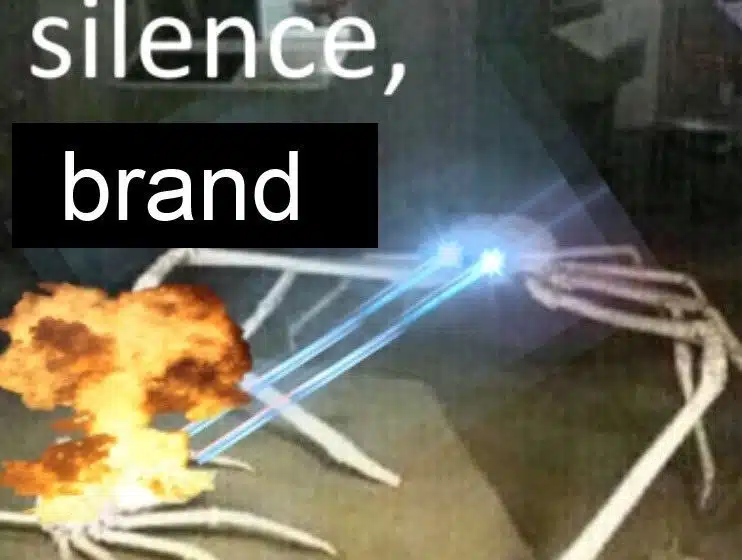
This but corps
I’m going to steal this okay?
Go for it. It was already an old, long dead meme when I posted it here.
Me too
same
2024 YEAR OF THE LINUX DESKTOP
I’m replacing a couple of really old PCs at work with slightly less old PCs and I know they don’t meet Windows 11 specs without workarounds. I’m thinking about taking the leap but I need printer support to work. Otherwise something like open office and a web browser will do what I need. What distro should I start with? I don’t have time to find a perfect fit.
Open office is a dead project, avoid at all costs. LibreOffice or OnlyOffice are active.
Probably linux mint. Everything tends to work out of the box and function the way you’d expect. If you’re used to windows then cinnamon will have a familiar feel to it. I like xfce myself, but I move things around to make it feel like windows 95.
I’ve found Mint seems to have the best default Workspace config so i use it far more on Cinnamon than I do any other DE
Linux mint provides the best overall user experience including drivers support
I’m thinking about taking the leap but I need printer support to work.
In my experience printer support in Linux is generally pretty good. Even when it doesn’t “just work” you usually need only a simple profile file from the manufacturers website that you install.
In general drivers on Linux have been way less painful for me than on Windows; most importantly you don’t need an always-running application for every crappy piece of hardware.
But you still might want to check your printer manufacturer’s website and/or make one prototype Linux PC and try everything out.
With that being said be prepared for users complaining about some workflow changes (that will be bigger with a switch to something like LibreOffice from MSO) and blaming every issue of theirs on Linux and you.
I’d say keep it basic with Ubuntu. It’s not exciting, but it ‘just works’ out of the box and there’s TONs of support if you can’t figure something out.
Debian starting with Bookworm has all the advantages of Ubuntu with none of the drawbacks of being a Canonical product.
2nd. Ubuntu is the place to be if you want your best chances for immediate compatibility, and search results will favor your popular configuration if you have issues.
3rd, but I recommend getting the kde variety (used to be called kubuntu). This will give you the most windows like experience. Regular Ubuntu ships with gnome and has a different feel to it.
Also, gnome suxxxxxxxxxxx! There, I said it!
I love KDE, but Kubuntu is a buggy mess, at least it was a year ago when I last tried it.
Honestly, the best implementation I’ve seen is Manjaro’s, with Nobara close behind.
KDE Neon.
I’ve been on slackware almost exclusively for 2 decades-ish. I’m team kde. I always liked it, but I had shitty hardware from like 2010 - 2020, so I was on xfce because it’s a lot lighter. But I always had kde installed so I could use some of their native apps.
90% of ubuntu support will work with mint
It needs testing to ensure you get what you need, but I found printer support worked better on Linux for my obscure printer. If you setup a CUPS server then distros will automatically find the networked printers. SUSE/OpenSUSE also has a very good GUI printer admin with lots of automatic setup and auto driver downloads…makes it so easy.
I just have a single network printer I need to access from all of our computers. A Sharp mx-4071’if memory serves. I figured it out on Linux Mint in about 10 minutes so I’m pretty happy with that.
Debian is solid and will come ready with office and web apps. You might want to check out if drivers are available for your printers though. You can always try it out on a live USB.
I’m loving KDE’s Neon distro that’s based off Ubuntu. I’ve not had to do much faffing around to get it the way I want it and anyone that has used Windows should be comfortable using it. KDE Plasma feels very polished and streamlined.
Every year is the year of the linux desktop lol
fr this time i swear
Meanwhile in India: https://gs.statcounter.com/os-market-share/desktop/india (14.51%)
indias growth is so important, it’s such a dense country so growth will be rapidly exponential unlike 95℅ of other countries. it’s the perfect mixing pot of technologically literate, dense, money conscious, and distrustful of western influence for linux to thrive in. once india is dominated by linux, it will expand outwards so fast.
Will the scammers finally stop telling me to go to the start menu to check if I have their virus?
Are you using gnome or kde madam? Are your programs show on the left or the bottom?
No no no, sudooo no sodooo madam
I hear this like I am saying this because I am Indian. Lmao
are you using i3, hyprland, sway, or dwm maam?
Seriously, I’m impressed on just how much influence Linux has in India, not only as an OS, but as a community. I’m in charge of some of the Fedora social media accounts and it really impressed me at first how India is consistently one the top 3 countries our followers are from in all of them.
It was me checking out all the distros
based autismo
I have spent 3 days trying to install 64bit Linux on a mini PC which has 32bit UEFI. The funny thing is that this device is so slow probably I will not use it, but I still want to make it work.
What brand is it? I’m waiting for my crowdfunded mini PC which will definitely be running Linux, so I’m curious as to other people’s experiences.
It is a ViewSonic, but I don’t know the model. I have it’s PCB and power supply only. CPU is Intel Atom x5-Z8350. Btw I have already installed Linux on it, was a really good feeling, now it is collecting dust on the shelf :D
I switched my gaming PC to Linux two months ago and I’m loving it. I’ve only had to boot my Windows drive twice.
What did you have to boot Windows for?
If you’re used to Excel or have some specific games that are not covered with Wine it could be a good reason.
VR specifically is kind of a nightmare with older headsets. Kinda hoping Valve will do something there too.
Most of my VR games don’t seem to track my head movement ;(, but Half Life: Alyx somehow works perfectly fine.
There are still VR headsets that are supported on Linux and there is a community page with a list of games and headsets supported.
It’s not great, but it’s getting better.
oh, definitely, it‘s just not quite at the same level of windows. But I’m exited for the near future where it very well may be!
Say the line, Bart!
*sigh* 2024 will be the year of Linux on the desktop…
I just installed Linux on a six-year-old budget laptop this morning. My first time using Linux. What was a uselessly slow machine is now just humming along.
I’m doing my part!
Welcome to the linux world! We wish you software freedom and hardware longevity.
Nice. That is what started me into Linux. Wife’s 2011 laptop became useless with W10 upgrade, now it runs linux and she has fast browsing, zoom calls etc, and it is peppy like a new computer.
Welcome!
deleted by creator
Hi from Turkey, We have nore linux users than MacOS users and I tell everyone I know to switch like the foss evangelist I am
India is the eye opener … an enormous market of 1.5 billion people and the majority of them are too poor to pay for any specialty OS …
it’s going to turn into a futuristic dystopia down there … people living in slums but scrounging up old neglected and forgotten hardware to bring them back online with Open Source Software.Edit: I don’t normally make big corrections or changes to my comments but after rereading this, I think I went a bit too far with my assumptions about another country and culture … thanks @embed_me@programming.dev for putting it to my attention
an enormous market of 1.5 billion people and the majority of them are too poor to pay for any specialty OS
piracy is still a thing, though
Indian here. The reason isn’t Windows’ price tag - pirated Windows is very cheap and common - but a government push to make us less dependent on foreign (i.e. US / Chinese) companies. Schools, government offices, hospitals etc. have shifted to, or are shifting to, Linux (mostly Ubuntu and Mint). This shift started over a decade ago, but the US sanctions on Russia have spooked the government into speeding things up now.
Steam Decks?
Steam Decks.
Yes Steam Deck
I’m pretty sure its steam decks
Of course, the steam decks!
Would that show up in browser stats though?
Steam Deck is neat and all but I’ve never thought of it as anybody’s main browsing device.
I used to say the same thing about mobile phones, now look, LOOK HOW WRONG I WAS
Yes but right now?
idk about others but I do use my Steam Deck for web browsing quite heavily. It’s basically my laptop right now.