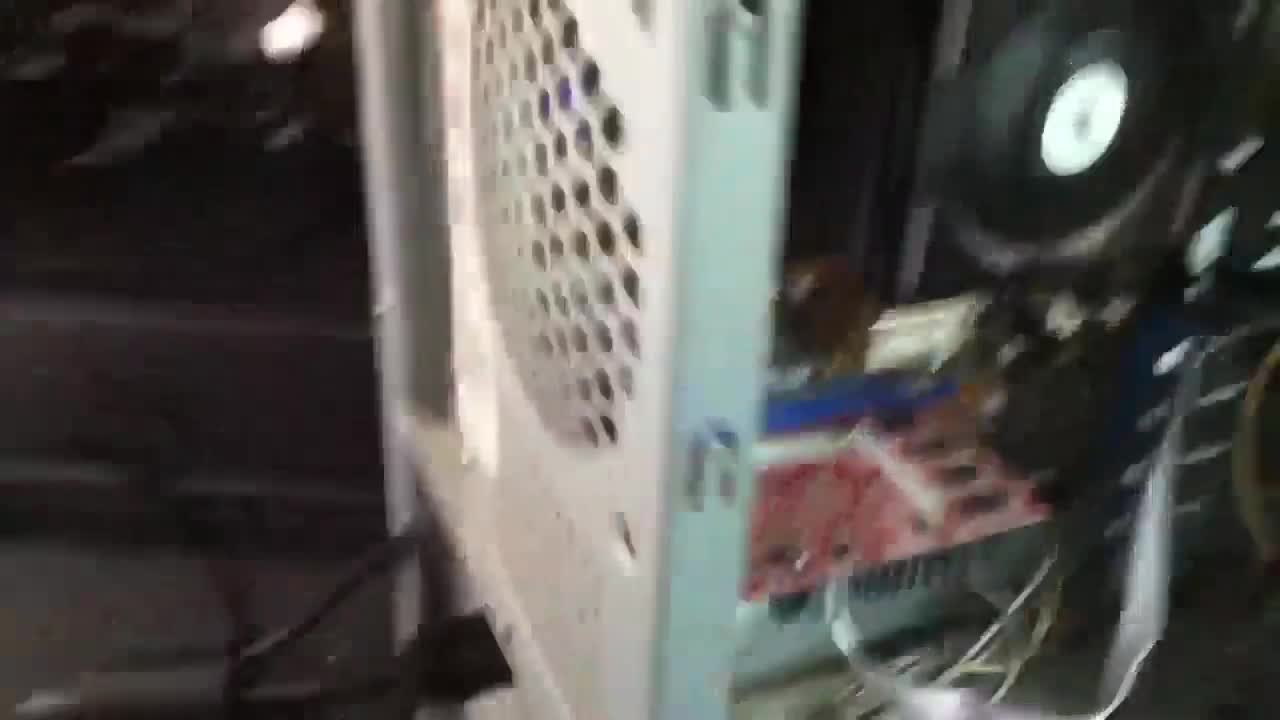I actually intended to post this to Reddit but I thought I would contribute content to here instead to get the ball rolling here and do my part.
Anyway, this is a Windows XP-era machine I have at work for testing, and I had just this monitor plugged into it and saw the CPU fan trying to spin. I spun it a bit myself and it just kept going. I disconnected the HDMI cable and it stopped.
The monitor is actually DisplayPort, with a passive adapter to HDMI which then goes to the HDMI cable connected to this PC. The GPU is just PCI-E. The computer has some old ~2007 AMD CPU in it. The GPU actually doesn’t seem to work anyway, the PC posts normally but there’s no image from either the GPU or onboard, but when putting either another GPU or no GPU, there’s an image from the appropriate output.
Hahaha what the fuck 10+ years in the IT industry and a life time of playing with parts and I’ve never seen this. Does HDMI even transfer power??
I actually showed this to my IT lecturer and he said he hadn’t seen anything like this either, but he went down the rabbit hole of HDMI specs and found that there is a small 5v 50mA power sent out from HDMI devices, presumably to detect if they’re connected to something or not.
Somehow, that power must be running through the GPU, through the PCI-E slot, fuck knows where next, to the CPU fan header…
If you restart the system without the HDMI attached does the fan still not turn on? Technically it could be an obscure software issue 🤔
I think that sounds logical apart from the system not being powered on at all lol
oh no
Only 50mA though? Is that enough to drive a fan?
I mean, it certainly seems plausible but that must be a hilariously badly designed motherboard, with also a surprisingly efficient route from the HDMI port to the CPU fan header?
It wasn’t actually enough to completely drive the fan, I had initially noticed the fan “twitching” and it was only when I had spun it myself physically, that the fan kept spinning constantly until I either unplugged the cable or I physically stopped the fan.
I think The 50mA is only the maximum current a device is allowed to draw. I found a documant from texas instrument that devices may deliver up to 0.5 A in a short circuit condition. So it could deliver more than 50mA.
Most HDMI switches (even the ones with remotes) don’t need external power so I always assumed that there must be some power spec.
HDMI has a 5V power rail (your adapter isn’t passive, it’s just parasitic on that rail). I’m guessing that this old hardware isn’t equipped with diodes everywhere, and the fan 5V is connected directly to the PCIe 5V rail, and the card is also not shielded and so the 5V rail ends up directly connected to the monitor.
If i was to guess I’d say that the adapter itself also has a part in this. I think it is sending back power when it shouldn’t.
Yeah, I think this is the most logical explanation.
Oh, the video was recorded on an iPod Touch 4th gen because I had it on hand. That’s why the quality is so… crusty.
Windows XP machine and an ipod touch. You are in a time machine.
Next he’ll say that this all happened while he was playing on his GameCube.
The compact disc inside the computer case is a 2005 PCMag disc.
HDMI and DP both provide a small amount of power. The motherboard must be designed in such a way that it can leak backwards and cause the fan to spin.
Is this why my HDMI cable shocks me from time to time?
I’d imagine if it shocks you it’s down to a grounding issue. The power in the HDMI spec wouldn’t be transmitted through the shielding (at least, I hope not…).
It’s my understanding that HDMI can supply a small amount of electricity - but it is from the computer to the display. See https://web.archive.org/web/20150319112324/http://www.hdmi.org/learningcenter/kb.aspx?c=13
Could it be something like CPU generated just enough heat to be passively cooled and having hdmi plugged in causes use of pci and the CPU heats up ever so slightly to trigger the need for cooling?
The PC isn’t connected to power though, so somehow the fan has to be powered from the HDMI cable…
Oh I didn’t notice that my bad
Uh-oh electricity flowing through the wrong paths is always a worrying sign.